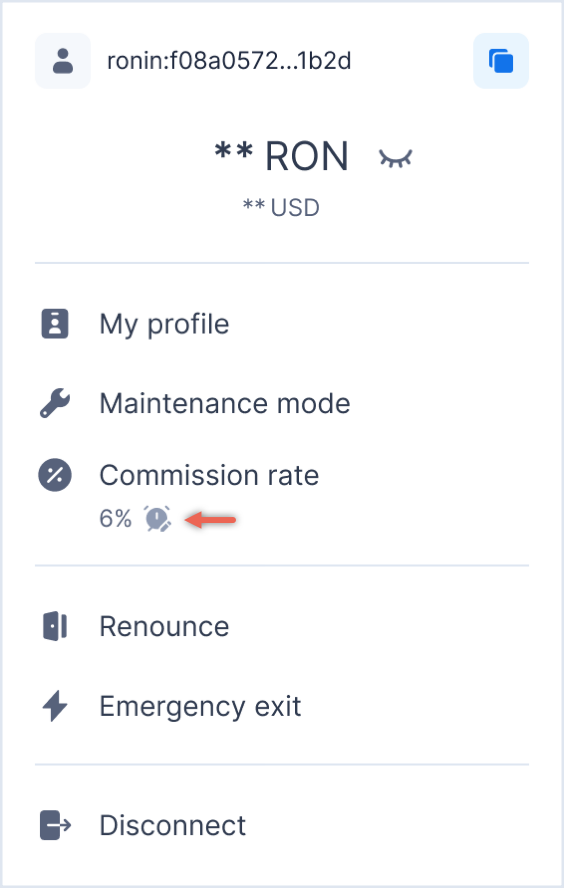Change commission rate
When signing up as a validator on Ronin, you were asked to set a commission rate, which is the percentage of the block reward you receive before distributing the rest to your delegators.
You can change this commission rate in your profile.
- Go to Validator Dashboard > your account > Commission rate.
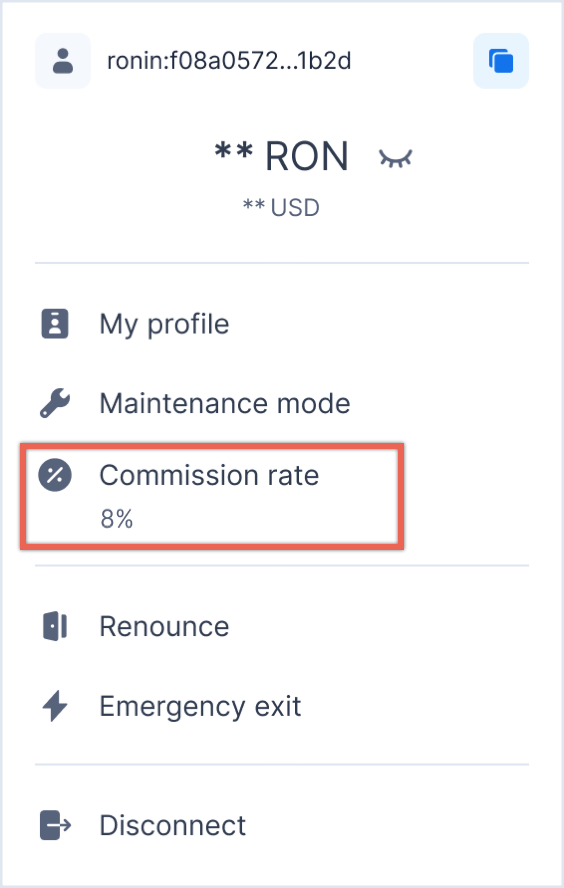
- Enter the new commission rate in the range of 0-20%, and set the date when it takes effect. This date must be at least seven days from now.
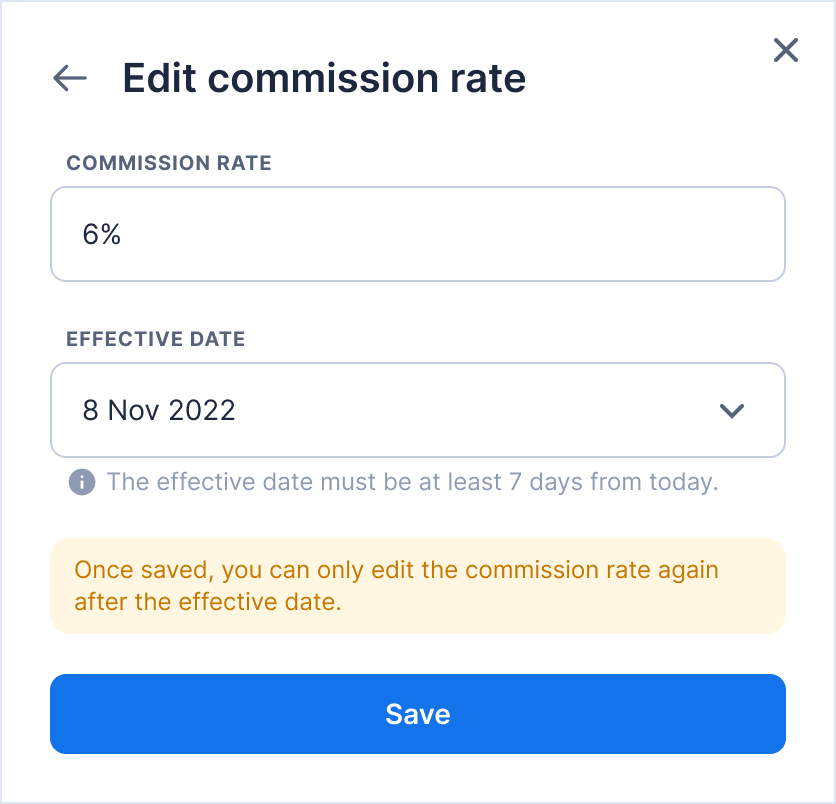
After saving the new, a clock icon will appear next to your current rate, informing users of the upcoming change.